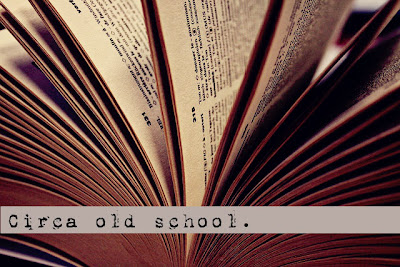 |
Photo credit: sAeroZar; Photoshopped: J. Lara |
....By the way, do people still use old school, print dictionaries? Had I not been at the library, I don't think I would have even considered looking for a dictionary in print form. Dictionaries in print form remind me of the children's book Edwina, the Dinosaur Who Didn't Know She Was Extinct. Come on print dictionaries, don't fight it.
So, if text and virus, need an update in this relic book I am sitting next, too (which, by the way, weighs at least 15 pounds - Can you say "Kindle?"), then surely there are many other words and acronyms that will either need updating or adding, like (this fantastic) blog, LOL ;)
.....Do you think I am being paranoid? I really think other patrons at the library are staring at me because I am actually using a "real" dictionary. I just polled the woman next to me and neither one of us can remember the last time we used a print-based dictionary.
If text, virus, blog and LOL are all probable dictionary additions or updates, then, you better add "glogs" to the list. Glogs are online multimedia posters students (or non-students) create incorporating text, images, videos, sounds, data attachments and drawings. Glogster is the free, web-tool designed to create glogs. My college students and I experimented with glogs last semester and all of us who used Glogster liked the process and product. Warning: It is easy to get carried away with all the themes, call out shapes, and colors. I would suggest two things. Number one: Allow time for students to play with Glogster at home or in school. That way they get out their "sillies," so to speak, before they really need to be academically productive. Number two: Have students sketch out a mock-up glog first - similar to a rough draft - and then, stick to their drafts as much as possible when they go online. That will curtail the overwhelming feeling of wanting to use every shape, banner, color, font and image.
Here is a basic example of a glog below. You can see how this student - whom I semi-randomly chose - incorporated all different multimedia aspects - images, text, video, hyperlinks and roll-over animation - into the glog. If you go to this Glogpedia (oh my, Webster's Dictionary, you have some catching up to do), you will see thousands of other examples.
I personally like Glogster's free education version, but if you really wanted to embrace Glogster all the time, then you might want to compare the free versus subscription features here in this neatly designed table. Also, Glogster does have a non-EDU version. The EDU version allows a teacher to set-up a private virtual classroom/account and has some other security features that your kids, parents, families and school districts might appreciate.
....I need to get my workout for the day and carry this 15 pound
Please leave links to your glogs (or your students' glogs) in the comments section below. Think of it as a blog show-n-tell.
Smiling,
Jen
PS - As I am writing this a former student, Samantha, emailed me a glog she is working on for a class - we must be kindred spirits! I think she is refining it as we speak, but you can get a feel for how each glog can be very different from the next. In fact, this glog almost has a timely Valentine's day feel. It almost makes me feel good about childhood obesity. Agree?



